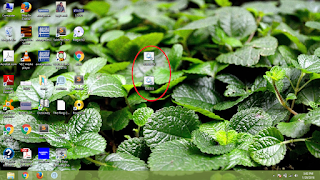In kurukshera university WiFi campus, often we change the proxy to open youtube or something else . like we have to assign the proxy address 10.0.0.220 for youtube or sometime we have to assign the proxy to 10.0.0.3
today I share a trick , we make a shortcut on desktop which set the proxy address on double click.
open notepad and paste the following code ,save notepad file as extension .bat. for example 10.0.0.220.bat
reg add "HKCU\Software\Microsoft\Windows\CurrentVersion\Internet Settings" ^
/v ProxyServer /t REG_SZ /d 10.0.0.3:3128 /f
now we create another shortcut to change proxy to 10.0.0.220
paste the following code into notepad file and save file as extension .bat same as we did above
reg add "HKCU\Software\Microsoft\Windows\CurrentVersion\Internet Settings" ^
/v ProxyServer /t REG_SZ /d 10.0.0.220:3128 /f
OK....we done it.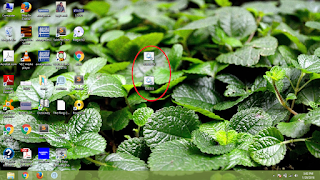
today I share a trick , we make a shortcut on desktop which set the proxy address on double click.
open notepad and paste the following code ,save notepad file as extension .bat. for example 10.0.0.220.bat
reg add "HKCU\Software\Microsoft\Windows\CurrentVersion\Internet Settings" ^
/v ProxyServer /t REG_SZ /d 10.0.0.3:3128 /f
now we create another shortcut to change proxy to 10.0.0.220
paste the following code into notepad file and save file as extension .bat same as we did above
reg add "HKCU\Software\Microsoft\Windows\CurrentVersion\Internet Settings" ^
/v ProxyServer /t REG_SZ /d 10.0.0.220:3128 /f
OK....we done it.